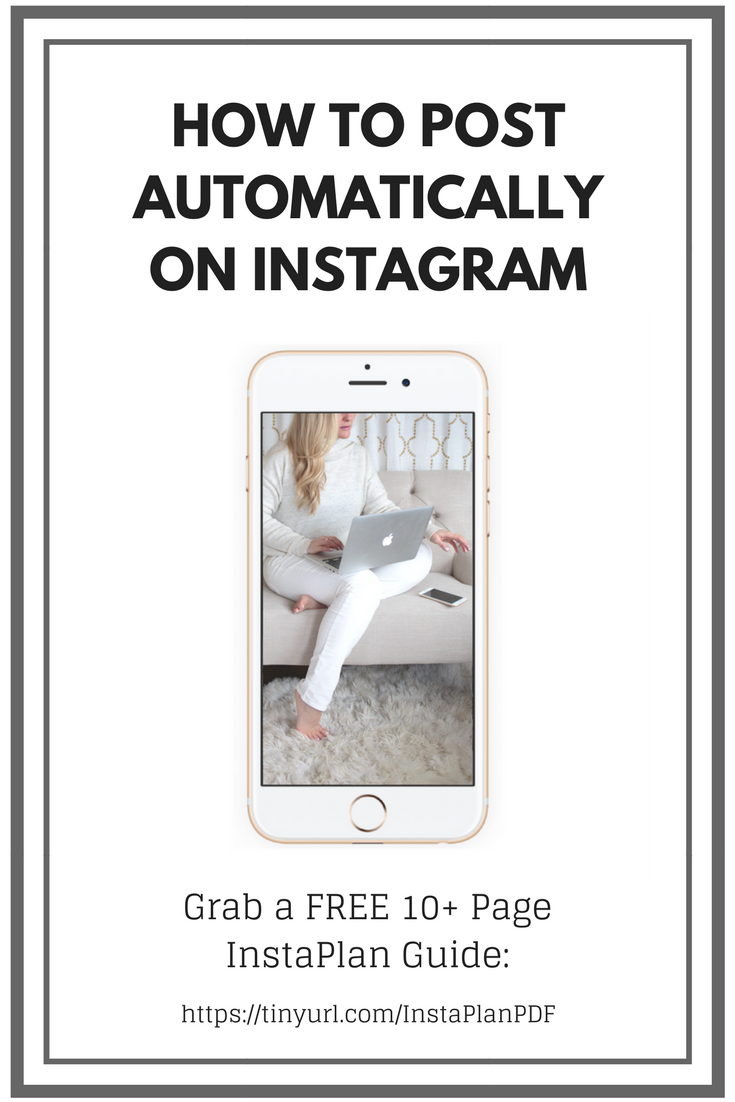Just like any social media platform, Instagram has its pros and cons, but one of the BIG cons has just been eliminated for businesses using the popular app - automatic publishing capabilities. Let's all take a moment to pause, cheer, and do a happy dance!
Instagram has long been a favorite of mine and currently brings in over 30% of my blog traffic. Other top sources for blog traffic are Google searches and Pinterest.
If you have one Instagram account, this new ability to publish posts automatically is HUGE in and of itself, yet some of us have multiple accounts and it can be a lot to juggle posting manually at optimal times for each account.
>>>Follow me on Instagram: @coastalinteriors, @annekemcconnell, @diypaintedfurniture
***contains affiliate links
Here's what you need to know:
1. The ability to post automatically on Instagram is a recent update in partnership with a handful of platforms and is only available to business accounts on Instagram. If any online business mentor has ever told you NOT to switch your account from personal to private, they are steering you in the wrong direction. If you are using Instagram to promote your business, you need to switch to a business profile. The benefits far outweigh any frustrations with algorithms, plus, it's actually required. ;-)
2. This update and partnership will likely continue to be developed and expand. Some of the platforms to look into in order to utilize automatic publishing include:
Each of these platforms operate differently, but are essentially pretty user friendly. If anything seems in the least bit confusing, there are countless resources within each platform to help you with a specific problem.
I personally prefer Sendible, with Tailwind and Iconosquare as close seconds.
3. Just like with other social media platforms, the ability to automatically publish Instagram posts will instantly allow you more freedom in your evenings when it is peak posting time (and engagement) for most people.
The biggest struggle for small business owners and bloggers in regards to Instagram has been balancing what is typically family time with the desire to post their content at a time when most people will see it and therefore, more people will benefit from what you are sharing.
Depending on your time zone, the benefits will vary. Have you ever felt:
>Guilty for posting and engaging during your kiddo's bath time?
>The need to excuse yourself from a visit with friends to "post really quick"?
>Conflicted about having that glass of wine with your spouse interrupted in the "name of business", aka "I'm going to post on Instagram for just awhile, ok?"
Overall, this update will allow small business owners a greater sense of control and the ability to reclaim precious moments of their lives in the evenings.
But what about engagement and being there "LIVE" for people when posting? Of course you can still do this! No one is saying you can't. Automatic posting simply expands your capabilities, and gives you the freedom to take an essential break from social media at times.
Want to plan a week-long getaway with the fam where wifi is non-existent? You can do that now and not worry about "going dark".
Sure, business owners who have more of a personal connection can be upfront with their instafriends about their availability, and in my experience, most people cheer on your decision to focus on family and taking some time away. :-)
Here are some current boundaries to stay within when scheduling your posts automatically to Instagram from one of these platforms:
Single Images only at this time (videos are not currently supported, but stay on the look-out!)
Automatic posts can be uploaded in the form of JPEG, PNG, BMP, and non-animated GIFs
Check your platform of choice for minimum and maximum resolution requirements
- Check your platform of choice for file size maximums (for example: 8GB)
At this time, the following features are not supported with automatic posting to Instagram:
-Hashtags in the captions, user tags, branded content tags, geotagging (sharing locations), shopping tags, filters, and posting to stories.
Thankfully Instagram offers the ability to edit your content after posting, so if you choose to schedule your content for automatic posting, you can go back into the app manually and update any of your tags.
Also, remember that these limitations are for automatic posting ONLY!
You can still schedule your other content in advance that has larger file sizes, are videos, etc. These type of Instagram posts will still have a scheduler send you a push notification when it's time to post. This is the advantage of being on a social media scheduler like Sendible, so you can batch process your content and save TONS of time. All platforms do this.
I imagine that this is just the beginning of the capabilities being rolled out for Instagram Business users, and they will continue to expand over time.
If this info. has helped you today, please share!
From the Beach,
Anneke
P.S. Need some help with Instagram? Download my FREE 10+ Page Cheat Sheet by clicking below!